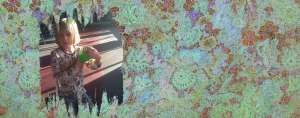February 1, 2015
For the LOVE of CORE Day One: The 80/20 and Labels, Labels, Labels
February 1, 2014
So what is core vocabulary? And why is it so important?
Core vocabulary makes up about 80% of someone’s communication output. The other 20% is known as fringe vocabulary. Core words are used often and frequently. Below is an example of the 26 most common core words used by toddlers as compiled in a 2003 study by Banajee, Dicarlo and Stricklin*:
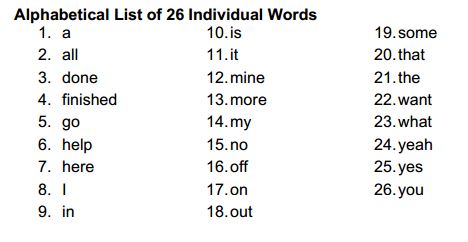
*See also this article by Bruce Baker for more examples and additional core vocabulary lists
Core words are powerful words. Just look at some of the phrases and sentences that can be made from just the toddler list above:
- All done.
- I go here.
- This is mine.
- I want some.
- What is that?
- Yes it is.
One thing I have noticed in the language development of both of my girls living with autism is that most of their first words were: nouns, nouns, nouns and more nouns. They did not develop functional core word language like a typically developing toddler or preschooler. My theory of why this might sometimes happen in those with autism is perhaps there is a remarkable difference in the language processing center of the brain, or nouns, nouns, nouns and more nouns language acquisition is a protective sensory processing measure akin to lining things up.
My girls tend to label, label, label things around them to perhaps makes sense of the world around them– and to feel safe in the world around them due to their sensory processing differences. One of the most common language enrichment practices seen in preschool and young elementary classrooms is the labeling of items in the classroom to help youngsters learn to recognize the printed pattern of common words and items in their surroundings.
A simple and fabulous suggestion I heard at a recent core vocabulary professional development session I attended is this: label things around the classroom or the home with core word phrases to help learners with delayed language acquisition gain additional exposure to functional core word meanings in the context of their play and learning environment.
~KVS
“For I know the plans I have for you,” declares the Lord, “plans to prosper you and not to harm you, plans to give you hope and a future.” ~Jeremiah 29:11.
Permalink Comments off
Hello Blog….How I have missed you….AAC journeys
Hello blog. How I have missed you.
Seeing all the Facebook and tweets about ATIA2015 has made me open the wordpress! It’s a great time to write again. I am in my 4th semester of graduate school at BGSU. I am doing an online masters program in Assistive Technology. I love it so far.
On the AAC front, its once again time to re-evaluate and fine tune the current AT and AAC needs of my Gilly Bean. When Gilly first began her AAC journey, we utilized the pediatric speech and language pathology department of C.S. Mott Children’s Hospital at the University of Michigan. Her first device was a DynaVox Maestro funded by our private medical insurance in 2010. It is now known as the “Take a Bath” talker. No we don’t let it get wet, but the most often phrase it now utters is “TAKE A BATH.” The Maestro is in the perfect and convenient location to say “Take A Bath” on the way upstairs to a beloved sensory escape of bath time for Miss Gillian.
Even with insurance funding most of the cost of the device, we were still responsible for about 20% of the cost which was paid off over 18 months thanks a zero cost zero% loan made available to families by the then singular DynaVox Corporation (DynaVox is now Tobii DynaVox after their merger). So needless to say, though now not used as a portable dedicated AAC speech device for Gillian, it now sits as a sort of ‘extra windows workstation’ / ‘take a bath requester’ on the desk in our dining room. It still functions well as a talker when needed, but probably more so now is a spare Facebook browser, Spotify broadcaster (great speakers for that), and email checker. It maybe could be labeled as the first entry in our living AAC museum of sorts. Sometimes our first generation iPad is sitting nearby getting charged up, a likely second entry soon to the living AAC museum.
When we moved to a different school district about 18 months ago, Gilly also began a center-based ABA program. Together with our school team and our BCBA/SLP, we made the switch to Proloquo2Go on an iPad mini. The Maestro was too heavy for her to ever carry around with much ease, so we really wanted to try an AAC app on the iPad mini. Because she had been using modified Gateway 40 on the Maestro, what I essentially did was ‘reconstruct’ her Maestro vocabulary as closely as possible based off of ‘core’ in Proloquo2Go. She did very well with the transition and within a month, we were no longer using the Maestro, but still made it available in a dedicated location. It gradually became the “Take a Bath” talker.
Here is a screenshot of her Maestro homepage based on Gateway 40:
Here is a screenshot of her Proloquo2Go homepage based on her Maestro page set:

For Proloquo2Go, I used 6 columns by 6 rows to result in a similar button size when the iPad was used in either portrait or landscape. This system has been working well for her the past 18 months. She navigates pages easily and knows the location of vocabulary. She is brilliant at receptive ID activities, also the tacts, mands and fill-ins of her ABA program. But we are all still noticing something: She is not reliably building two word phrases and sentences. Most of her use of the device is still predominantly single object requests and occasionally comments.
I’ve been to several presentations about core vocabulary and language acquisition via motor planning. I’m also inspired by the emergent practice and research supporting aided language input and modeling of language by communication partners with AAC. We are now on the search for our next and more robust core language based system for Gillian. We are brainstorming ways to build more core based phrases and language modeling into her school and ABA program. Stay tuned.
~KVS
“For I know the plans I have for you,” declares the Lord, “plans to prosper you and not to harm you, plans to give you hope and a future.” ~Jeremiah 29:11.
Permalink Comments off
August 13, 2014
Jewelry
In the last few months, I have gotten bitten by the creativity bug. It started with loom bands about 6 months ago and then branched into bottle caps, yarn, and beads. I’ve become a hobbyist hungry for jewelry making. Occasionally you will see posts about the latest creations. I am hoping to turn “Mags & Gilly” Boutique into a cottage industry to benefit my girls living with autism. I hope to include them in the artwork, packaging, and marketing of handcrafted items.
I opened an etsy store, but saw little action. I may give it another go, but for now I am concentrating on my local community. One of my favorite local businesses has put some of the items by the register in the store. Grow With Me is a resale shop in Ann Arbor. They give back to the community and to local autism organizations such as the Judson Center and the ACC at EMU. Be sure to visit Grow With Me located in Westgate Shopping Center. Not only will you be supporting a local business, you will also help to support autism organizations.
Here are a few samples and hopefully more is to come!
~KVS
“For I know the plans I have for you,” declares the Lord, “plans to prosper you and not to harm you, plans to give you hope and a future.” ~Jeremiah 29:11.
Permalink Comments off
June 8, 2014
Extending UDL into iOS app selection, utilization and implementation….
So as we explore the three guiding principles of UDL:
- Provide Mulitple Means of Representation
- Provide Multiple Means of Action and Expression
- Provide Multiple Means of Engagement
What are some ways we can use these principles for selecting, using and implementing iOS apps? What are some apps that are good examples of these principles?
Some of my favorite apps that exemplify UDL principles for Mags & Gilly are:
|
Word Wizard |
 |
Word Wizard is a movable phonics alphabet. You can select the type of background you would like to use along with an A to Z or QWERTY style keyboard layout. Build words, phrases and even sentences. |
| Shape Builder |  |
Shape Builder is a visual spatial fine motor app. Mags has always loved this app. It is equally fun on both iPod / iPhone and iPad. Move the shapes and match to outline sample to reveal animals, objects, musical instruments and more. |
| Bitsboard |  |
I have blogged about Bitsboard in the past. With unlimited customization of lesson content for any learner, you can have multiple modes of representation of curriculum or objectives. Flip through vocabulary sets one item at a time, spell items, build sentences and more. |
| See.Touch.Learn Video Demo |
 |
See.Touch.Learn is a great way to make to custom receptive ID lessons for followup on ABA therapy targets. A huge library of photos and images is included along with an online community where vocabulary sets and lessons can be shared. Data tracking allows for monitoring of student progress. |
| SpeechBox |  |
SpeechBox was created by a dad for his son with apraxia. It is so clever and visually appealing. Not only can you work on practicing words, but you can your own ‘boxes’ of content to use as writing prompts or conversation starters. |
| Abilipad |  |
Abilipad is a writing support app. You can create your own custom keyboards with letters, words, even photos to support beginning or more advanced writers who can benefit from visual and text supports. Notebooks and keyboards can be shared in an online community. |
| Clicker Apps |  |
Clicker from Crick has been known as an outstanding reading and writing support software for Mac and Windows. Features from Clicker can now be accessed on iOS with their apps: Clicker Sentences, Clicker Books, Clicker Docs and Clicker Connect. App comparison chart can be found here. |
| Co:Writer |  |
Co:Writer software by Don Johnston has been available for Mac and Windows as a writing support for students for years. Co:Writer app for iOS incorporates many of the same features as the software for use on iPad. Users can benefit from audio and visual cues. Text predication and text to speech help to support writing and communication. |
| DropBox |  |
Use DropBox to access photos, files, and reference documents on any almost any computer, tablet or device. More and more apps are starting to feature DropBox integration for easy sharing and archival of customized content. See previous post on DropBox here. |
| Google Drive |  |
Google Drive aka Google Docs is an online cloud-based software suite with both file storage and apps for producing spreadsheets, word processing documents and presentations. |
~KVS
“For I know the plans I have for you,” declares the Lord, “plans to prosper you and not to harm you, plans to give you hope and a future.” ~Jeremiah 29:11.
Permalink Comments off
June 6, 2014
Extending UDL into Assistive Technology….
Three guiding principles are the foundation of UDL or Universal Design for Learning:
- Provide Mulitple Means of Representation
- Provide Multiple Means of Action and Expression
- Provide Multiple Means of Engagement
 http://www.udlcenter.org/aboutudl/udlguidelines:
http://www.udlcenter.org/aboutudl/udlguidelines:
This means that thinking about UDL principles within the context of teaching should drive us to continually address and consider the What, How and Why of learning in our efforts to reach and enrich all learners. When I think of how this can help learners with diverse abilities, things like the importance of multi-sensory approaches, using a variety of learning materials and harnessing the power of instructional and assistive technologies comes to mind.
Assistive Technology is not automatically UDL. Assistive Technology can help create opportunities for students to perform at their best while it implements principles of UDL to improve the overall learning process. “The use of technology provides clear advantages to those who wish to provide flexible, supportive, and adjustable learning and productivity experiences to all learners” (Hitchcock & Stahl, 2003).
“In short, technology is not synonymous with UDL, but it does play a valuable role in its implementation and conceptualization.”
http://www.udlcenter.org/aboutudl/udltechnology
~KVS
“For I know the plans I have for you,” declares the Lord, “plans to prosper you and not to harm you, plans to give you hope and a future.” ~Jeremiah 29:11.
Permalink Comments off
June 5, 2014
Let’s dive back back into AT and UDL….
This past year has been a busy one! We moved. The girls started school in a new district. I started graduate work to pursue a master’s degree in special education with emphasis in assistive technology. I also gave notice at my part-time job to pursue contract work, blogging, grad school, and ASD mama-ness to the fullest.
For some of my first posts back, I plan to share some of the projects I’ve completed so far for my graduate work.
Here is a presentation I put together and uploaded to slideshare entitled “Principles of Universal Design and Universal Design for Learning: An Informational Guide:”
It highlights some of the key concepts in UDL as they related to assistive technology for those who may have disabilities:
We’ll dive deeper into these principles in my next post.
~KVS
“For I know the plans I have for you,” declares the Lord, “plans to prosper you and not to harm you, plans to give you hope and a future.” ~Jeremiah 29:11.
Permalink Comments off
June 11, 2013
You’ll never be bored with ‘Bitsboard’…..
Time for an update on a great app from Grasshopperapps.com. Back in November, I posted about Bitsboard. There are now even more games and features in this app, and even a low-cost pro version, priced at $2.99.
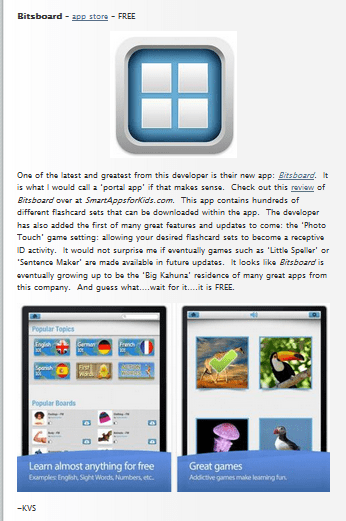
Within Bitsboard and Bitsboard Pro you can create custom flashcard sets aka ‘boards’, or download them already created from the vast online catalog. There are now over ten different learning games you can experience with each board:
- Flashcards (scroll through images or ‘bits’ one at a time along with an option to record your own voice saying the word)
- Explore (see many thumbnail images to easily choose one image up close)
- Photo Touch (identify correct image from a field of 2, 3, 4 and more)
- True or False (choose true or false based on picture label)
- Match Up (drag and match picture to printed word)
- Pop Quiz (multiple choice)
- Word Builder Part 1 (spell with letter tiles)
- Word Builder Part 2 (build sentences with word tiles)
- Spelling Bee (practice spelling and typing with built-in qwerty keyboard)
- Reader (touch correct picture below printed word)
- Genius (random play mode of all games)
Within Bitsboard, you can share customized boards and learning lessons so that you can easily access them from multiple devices. With the Pro version, you can also track data for multiple users. The app developer also has a comprehensive getting started guide.
See also this recent app review by ClassroomSmart:
Create custom content for any level user. You’ll never be bored with Bitsboard.
~KVS
“For I know the plans I have for you,” declares the Lord, “plans to prosper you and not to harm you, plans to give you hope and a future.” ~Jeremiah 29:11.
Permalink Comments off
May 29, 2013
Autism, Special Needs and Common Core….
May 29, 2013
What are the ‘common core state standards‘ or CCSS ? What do they mean for all students? and especially for kiddos like mine on IEPs? 45 out of the 50 states have already adopted CCSS. Michigan made a motion to adopt the standards in June 2010 and began implementing them this 2012-2013 school year, with full implementation planned for the 2014-2015 school year.
Some political commentators would like us to think that the CCSS are an attempt to remove educational decision making from parents and individual states. In fact, several legislative bills challenging the adoption of the CCSS have been filed in Michigan, even yesterday.
Consider taking politics out of the equation and really look at the intention of the CCSS. I really like the following question and answer contained in the FAQ section of corestandards.org: “What do the Common Core Standards mean for students?”
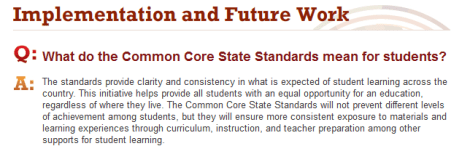 Clarity. Consistency. Equal Opportunity. Exposure to Materials and Learning Experiences. Now that’s what I’m talking about–what I would want for my daughters living with autism.
Clarity. Consistency. Equal Opportunity. Exposure to Materials and Learning Experiences. Now that’s what I’m talking about–what I would want for my daughters living with autism.
Not only is implementation of CCSS happening in 45 out of 50 states, an additional 15 states (including Michigan) are helping to develop an additional and relational set of CCSS tools for students with cognitive and learning challenges, called the Common Core Essential Elements or CCEE,
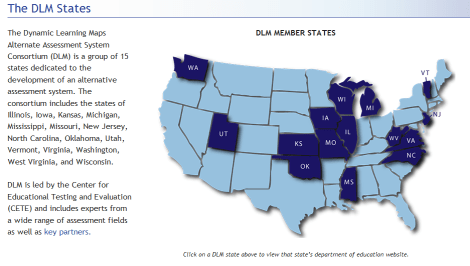 The Common Core Essential Elements are the output work of The Dynamic Learning Maps Alternative Assessment System Consortium. Huh? What? This video might help….
The Common Core Essential Elements are the output work of The Dynamic Learning Maps Alternative Assessment System Consortium. Huh? What? This video might help….
- “The Common Core Essential Elements are specific statements of the content and skills that are linked to the Common Core State Standards grade level specific expectations for students with significant cognitive disabilities.”
- “The Common Core Essential Elements are statements of content and skills that provide a bridge for students with signficant cognitive disabilities to achieve grade differentiated expectations.”
In other words, all students should have a clear, consistent and equal opportunity to learn. Differently-abled students are due the dignity of classroom instruction based on academic standards. By presuming competence in all students, we offer the opportunity to learn the power of writing, thinking, communicating, self expression, self advocacy. At first glance, the student example in the video may lead one to ask “what is the point in that lesson?” The point is that Hunter is learning the power of writing, even in its earliest forms of expression. The future development of an alternative assessment system based on the same curriculum standards for all students is one step closer to truly having an accessible curriculum and a multifaceted way of measuring knowledge of students who may learn and communicate in many different ways. The DLM consortium are working on producing a standards-based assessment for special education students that will be accessible in a variety of ways including: keyboards, touchscreens, switches, and other alternative digital access. Its future use is intended for teachers to be able to see what common core standards and essential elements their differently-abled students are taking ownership of in their individual learning.
If this means that in the years to come I can have a better picture with more accurate data of what my child living with autism is really learning, I say “onward.”
~KVS
“For I know the plans I have for you,” declares the Lord, “plans to prosper you and not to harm you, plans to give you hope and a future.” ~Jeremiah 29:11.
Permalink Comments off
February 23, 2013
Dude!….Where’s my iPad? iPod? iPhone?
Don’t you hate it when you can’t find something? Seems like every time something is lost you can’t find it until you stop looking for it. Or as I read on facebook earlier this week…it’s not really not until your mom can’t find it.

In the case of iOS devices, there’s an app for that: Find My iPhone by Apple. It’s the ‘mom’ of all useful apps when it comes to knowing where your devices are.
This is a must install app for any of your iOS devices. As long as the device you are looking for still has a charge left and is pinging WiFi or 3G/4G you will have a smile so wide when you locate your iPhone, iPad or iPod. Find My iPhone comes in very handy. Whether a device is stuck between the couch cushions or left behind at school or the library, you can find it easily with this app.
The app allows you the see the location of all your iOS devices on any of your iOS devices. From within the app, you can make the lost device play a sound, almost like a homing beacon. You can also send a message to the lost device, remotely lock the device and even erase it if you think it has been stolen.
The other day I noticed that the iPad had not come home in the backpack. I turned on the app on my phone and could see on the map in app that the device was located at our elementary school ….phew! A very welcome sight to see.
Now granted it cannot be of help when the battery has died on the device. But it still knows you are looking for it. So even if the device is stolen and someone then later starts to charge it up, you can still be notified of its whereabouts once it again has power and is pinging WiFi or 3G/4G.
For almost a week we searched for our first ever acquired iOS device, our iPod touch 3G. It was likely in the house somewhere and the battery was dead. The mother of all apps could not help at this point. And in true fashion it was found after we stopped looking for it. It had been ‘stored’ for awhile in am empty shoebox at the top of the stairs. Hmmm…I wonder who could have put it there?
 But the cool thing was I could see the find request was still received by the iPod touch as soon as I started to charge the device. I also received a ‘found alert’ to my iPhone. Reassurance that the mother of all apps does know.
But the cool thing was I could see the find request was still received by the iPod touch as soon as I started to charge the device. I also received a ‘found alert’ to my iPhone. Reassurance that the mother of all apps does know.

So glad we found the iPod after we stopped looking for it. And that ‘mom’ still knew where it was all along.
~KVS
“For I know the plans I have for you,” declares the Lord, “plans to prosper you and not to harm you, plans to give you hope and a future.” ~Jeremiah 29:11.
Permalink Comments off
December 22, 2012
For the Love of “Larry”….
New things keep happening with Larry. Gilly is very attached to all things VeggieTales, especially Larry the Cucumber. She is loving the keychain sized Bob and Larry and takes them everywhere…even to school.
Last week she spontaneously spelled ‘Big Idea’ using her Bob and Larry keychains and plastic letters. This week she let her teacher know that she was very sad to not have Bob and Larry with her in the classroom. Each morning Bob and Larry are left with the school secretary in the office for safe keeping so that Gilly doesn’t get distracted during the day. There was a morning this week that she just was having the toughest time leaving them there. This is what she spontaneously typed on her DynaVox a few moments after the difficult parting in the office:
She also would not leave the office until she kissed Larry goodbye. Her teacher sent me a screenshot of her AAC message via text message. It made me cry! So cool for her to express herself in that way about her sadness. I had to share it with the hubby:
Earlier this fall, the class made little books to help others learn about their likes and dislikes called “In a nutshell–.” Larry / aka Mr. Pickle was front and center on the cover of her booklet:
Gilly loves Bob and Larry. She has them with her all the time. “Mom! no paparazzi please!”…
~KVS
“For I know the plans I have for you,” declares the Lord, “plans to prosper you and not to harm you, plans to give you hope and a future.” ~Jeremiah 29:11.
Permalink Comments off